
WELCOME!
Welcome to the Wampei family! Congratulations on entering the modern eCommerce era. We are thrilled that you have joined us.
READ THIS BEFORE YOU GET STARTED
Bitcoin Wallet
A Bitcoin wallet is a software program where Bitcoin private keys and public addresses are stored. Actual Bitcoin is not stored in the wallet, instead, there is a private key (a secret number) for every Bitcoin address that is saved in the Bitcoin wallet of the person who owns the wallet. Bitcoin wallets facilitate sending and receiving Bitcoin and gives ownership of the Bitcoin balance to the wallet owner. The Bitcoin wallet comes in many forms but we are going to concentrate on two: a paper wallet and a mobile wallet.
Mobile Wallet
Mobile wallets can be installed on your phone. They enable the user to create a Bitcoin address for sending and receiving the Bitcoin. They also allow the user to store a private key. This means that you can use your mobile wallet to accept tips. Your customers can use their mobile wallet to send tips to you. Mobile wallets are typically “hot” wallets meaning that they are connected to the internet.
Paper Wallet
A paper wallet is the same as a mobile wallet except that your private key information and Bitcoin address is printed on a piece of paper. Paper wallets typically only store one address and one private key. Paper wallets are generally considered to be “cold” wallets meaning they are not connected to the internet.
Private Key
A private key is a secret, alphanumeric code that acts as an “address” and is used to spend or send your Bitcoin to another Bitcoin address. If someone has access to your private key, they have access to your Bitcoin.
Public Address
A public address is also an alphanumeric code. This is the address used to publicly receive Bitcoin.
Mnemonic Phrase
This phrase is a human readable backup of your Bitcoin Wallet. It’s a set of words that are in a particular order. It must be kept private. If someone has access to your mnemonic phrase, they have access to your Bitcoin.
Here’s a sample mnemonic phrase: walruses brushed pudgy croutons simplicity trends
QR Code
A QR Code is a two-dimensional barcode consisting of an array of black and white squares. It is used to store information and can be read by smartphones. QR Codes are used to represent private keys and public addresses. If someone takes a picture of your private key’s QR Code, they have access to your private key, which means they have access to your Bitcoin.
There's an example of a QR code to the right.
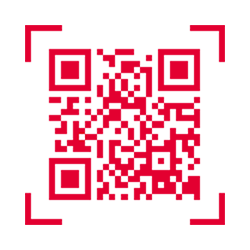
Sweep a Private Key
When you sweep your paper wallet or private keys into a mobile wallet, you are basically creating a new transaction to a new public address which empties your source wallet (paper wallet). When you sweep, your Bitcoin will be sent to a new public address of your mobile wallet which will now have a new private key that is stored in an encrypted form on your phone.
INSIDE THIS TIPKIT
Inside this TipKit you will find all that you need to start accepting Bitcoin tips. The information you need is stored in a paper wallet. Your paper wallet has two sections:
#1
The Public Section
This section contains your public address in both its alphanumeric form and its QR Code form. This can be shared with anyone who wants to send you Bitcoin. This is the code that you would show customers if you decide to accept Bitcoin tips using your paper wallet.
There's an example of a QR code to the right.
#2
The Secret Section
This section contains the same information as the public section, but it also contains highly confidential information that must be kept safe at all times: your private key in its alphanumeric and its QR Code form and your wallet’s mnemonic phrase. If anyone has access to this information, they have access to your Bitcoin.There's an example of a QR code to the right.
PREPARE TO ACCEPT BITCOIN TIPS
Step 1
Decide what you will do with your Bitcoin
Convert to cash: If you have no interest in holding your Bitcoin and prefer to convert it to cash, you need to locate a Bitcoin ATM at which to sweep your wallet to give you cash.
Use mobile wallet: If you do not plan on regularly converting your Bitcoin to cash, you should download a mobile wallet. This is the wallet to which you will sweep your Bitcoin so you can use it more easily.
Step 2
Protect your confidential information
Store the secret section of your paper wallet somewhere safe and secure.
Step 3
You're done!
Start collecting Bitcoin Tips!
ACCEPT BITCOIN TIPS
Step 1
Display the public section of their paper wallet where your customers can see it.
Step 2
Ask your customer if he/she would like to tip using Bitcoin.
Step 3
Ask the customer to scan your paper wallet’s QR Code with his/her mobile wallet and follow the prompts.
Step 4
Voila! You’ve just received a tip in Bitcoin.
FINAL STEP
Last thing
Sweep
You can use the secret section of your paper wallet which contains your private key to sweep the funds to your mobile wallet, or at a Bitcoin ATM and receive cash. You can do this as often as you like.
We’ve provided video walkthroughs of how to sweep your tipkit into two of the most popular Bitcoin wallets. Visit Sweeping a Paper Wallet into the BRD Bitcoin Wallet or Sweeping a Paper Wallet into Copay Bitcoin Wallet.